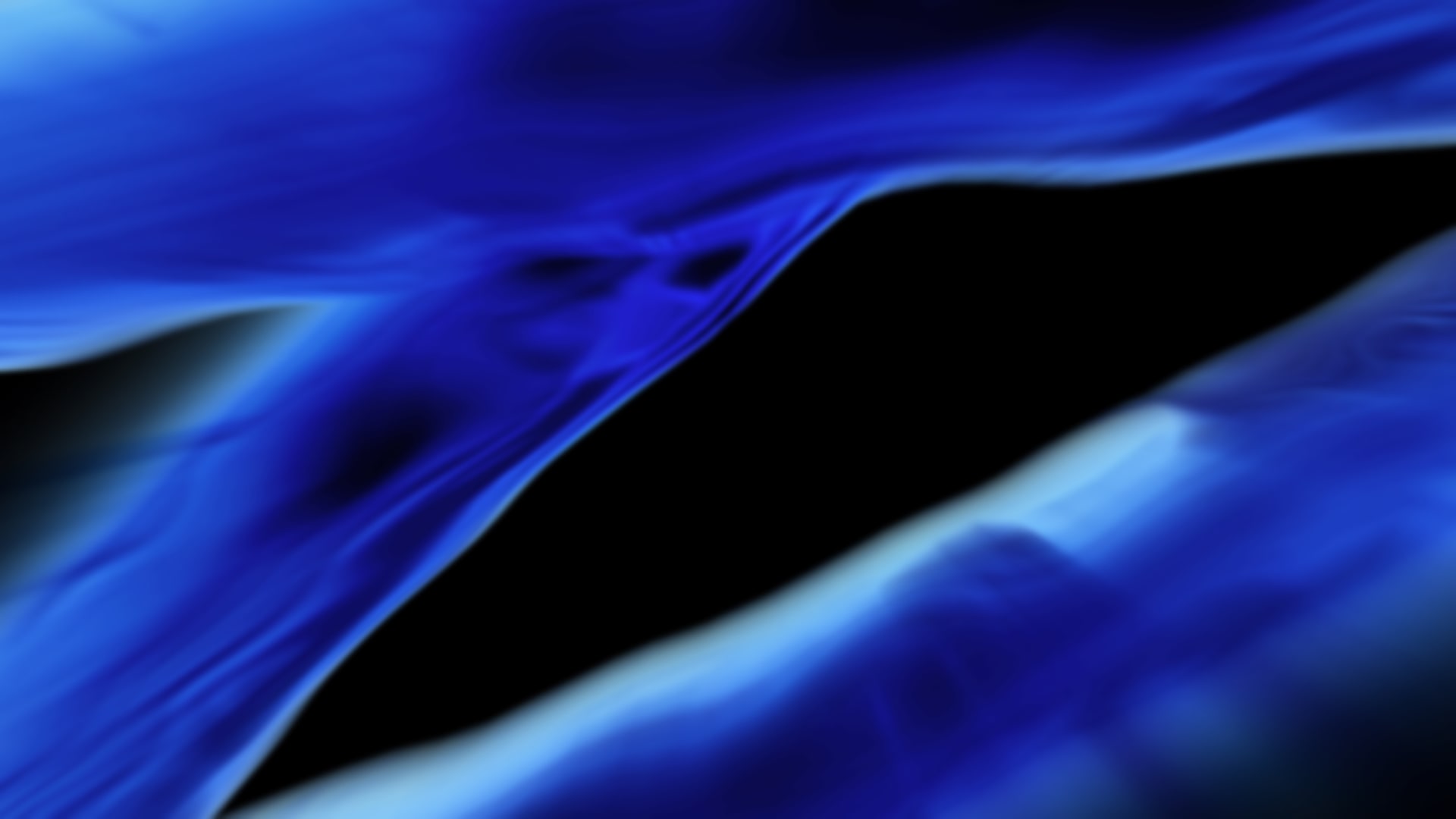In the ever-evolving world of Forex trading, staying ahead of the curve often means embracing technology to optimize your trading strategies. This is where EA Studio comes into play. EA Studio, short for Expert Advisor Studio, is a powerful tool that empowers traders to design, test, and deploy automated trading strategies for the Forex market. In this guide, we’ll explore the ins and outs of EA Studio, how it works, and how it can help you craft profitable Forex trading strategies.
Understanding EA Studio
EA Studio is a Forex strategy builder that allows traders to create, backtest, and optimize their Expert Advisors (EAs) without the need for programming skills. EAs are automated trading systems that can execute trades on your behalf based on predefined criteria. EA Studio simplifies the process of building these strategies, making it accessible to traders of all levels.
Key Features of EA Studio
User-Friendly Interface: EA Studio’s intuitive interface makes it easy to create and customize trading strategies. You can set your entry and exit rules, risk management parameters, and indicators with a few clicks.
Strategy Generation: The software generates strategies based on historical data and a set of predefined rules. This allows you to explore a wide range of potential strategies quickly.
Backtesting: EA Studio enables you to test your strategies using historical data to assess their performance. This helps you identify winning strategies and fine-tune them for real trading.
Optimization Tools: You can optimize your strategies to find the best parameter combinations that maximize profits and minimize risks.
Portfolio Builder: EA Studio also offers a portfolio builder, allowing you to create and manage a diversified portfolio of trading strategies.
Crafting Profitable Forex Trading Strategies with EA Studio
Define Your Trading Goals: Start by defining your trading objectives, risk tolerance, and time frame. Knowing your goals will guide the strategy creation process.
Customize Your Strategy: Use EA Studio to create a custom trading strategy by selecting your preferred indicators, entry and exit rules, and risk management parameters. Experiment with different combinations to find what works best for you.
Backtest Thoroughly: Before deploying your strategy in live trading, conduct extensive backtesting using historical data. This step helps you evaluate the strategy’s performance under various market conditions.
Optimize for Efficiency: Use the optimization tools in EA Studio to refine your strategy. Adjust parameters to maximize profitability and minimize drawdowns.
Risk Management: Implement robust risk management rules within your strategy to protect your capital. Set stop-loss and take-profit levels to limit potential losses.
Diversify Your Portfolio: Consider creating a diversified portfolio of strategies to spread risk and increase the chances of consistent profits.
Challenges and Considerations
While EA Studio offers powerful advantages, it’s important to be aware of some potential challenges:
Over-optimization: Excessive optimization can lead to strategies that perform well in historical data but struggle in real-time trading due to changing market conditions.
Monitoring: Automated strategies require continuous monitoring to ensure they adapt to evolving market dynamics.
Market Risks: Forex markets carry inherent risks, and even well-crafted strategies may incur losses.
Conclusion
EA Studio is a valuable tool for traders looking to automate and optimize their Forex trading strategies. By leveraging its features, traders can design and refine strategies that align with their goals and risk tolerance. Remember that success in Forex trading, whether manual or automated, requires ongoing learning, discipline, and the ability to adapt to market changes. EA Studio can be a powerful ally on your journey to crafting profitable Forex trading strategies.